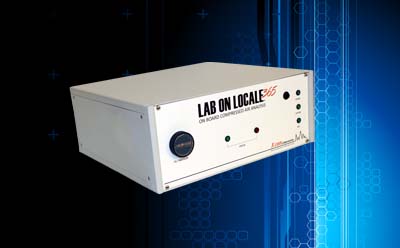USING TEST PROCESS
Lab On Locale® 365
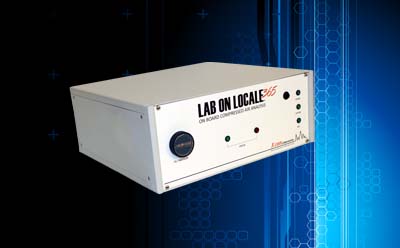
Once the operator requests an air-test, X-zam® Labs remotely takes over the LOL 365.
- First step is for the compressor operator to collect an oil/particulate specimen. This portion of the analysis is simple and takes just a couple of minutes.
- Next, the last gas quality scan is collected from the history file.
- Now, using the user interface, the compressor operator requests a laboratory analysis.
- Once the eSpecimen is uploaded, full scale laboratory instruments and live technicians work in support of interpreting and analyzing the eSpecimen data.
- Following all tests, records and history are stored at the X-zam® Labs cloud. This information is accessible to Lab On Locale® 365 administrators at any time.
- Test reports may be printed locally from an operator-owned printing device.